第一次使用jetty插件调试项目记录一下
1 | <?xml version="1.0" encoding="UTF-8"?> |
maven中没有插件选项中没有看到jetty可以debug
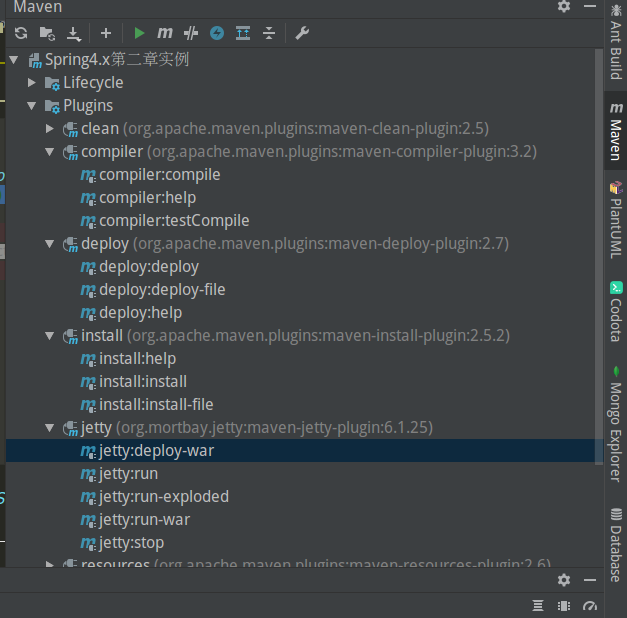
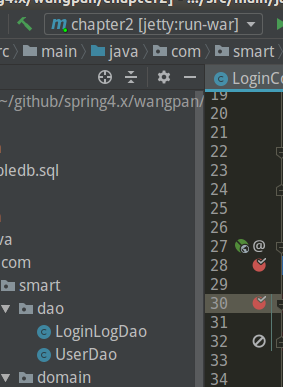
than run it with debug mode.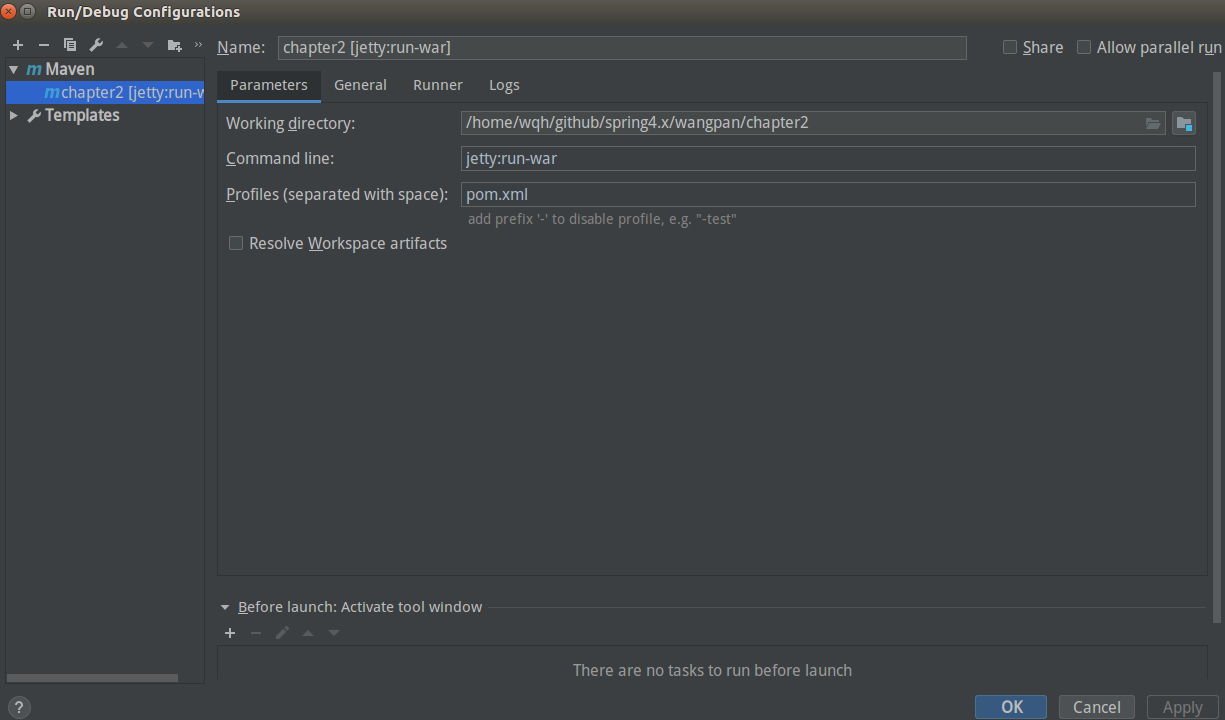
纠正
可以在maven中插件部分,比如jetty:deploy-war 右键使用debug模式启动即可,尴尬!!!
Hello World
第一次使用jetty插件调试项目记录一下
1 | <?xml version="1.0" encoding="UTF-8"?> |
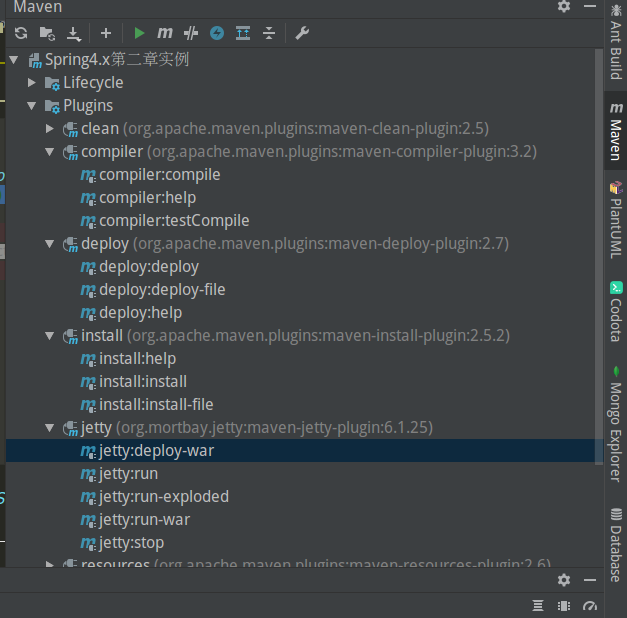
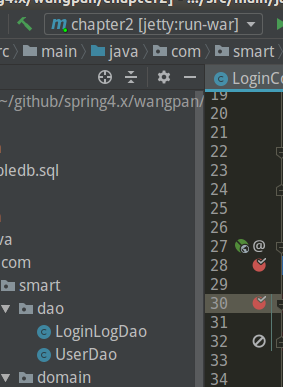
than run it with debug mode.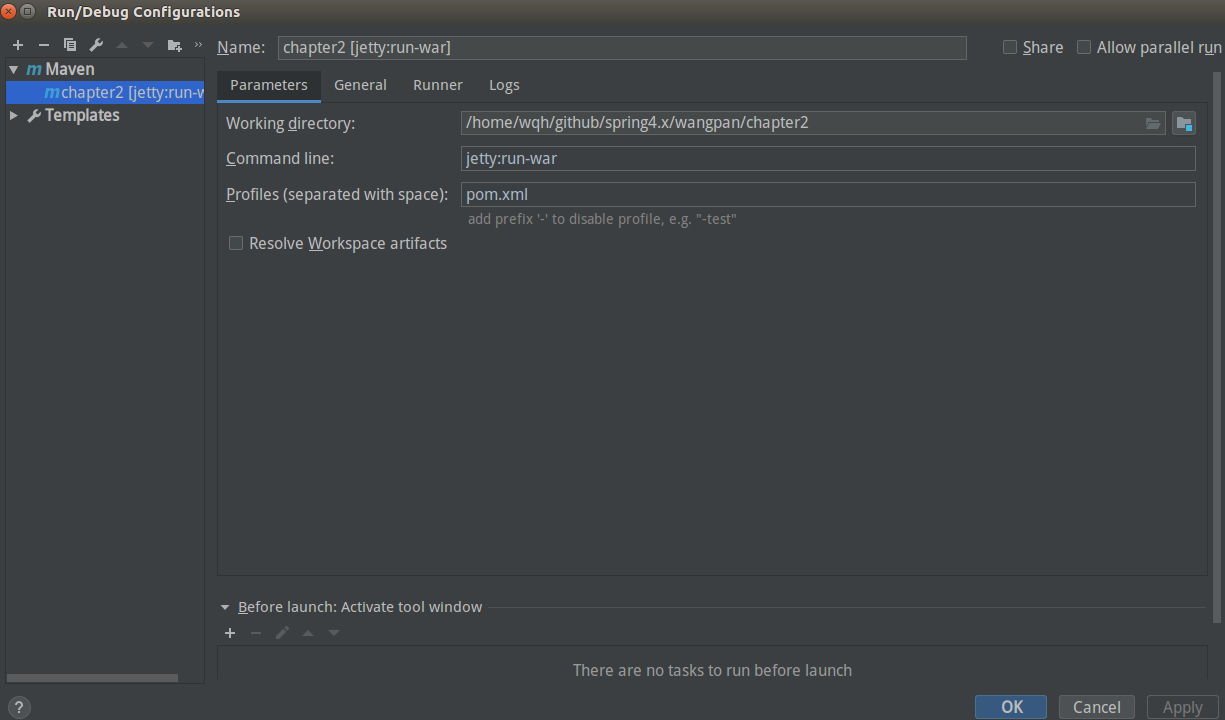
可以在maven中插件部分,比如jetty:deploy-war 右键使用debug模式启动即可,尴尬!!!